In case you‘re as unobservant as me, I thought I’d point out this useful button on the iPad keyboard. I didn’t notice it for at least a month:
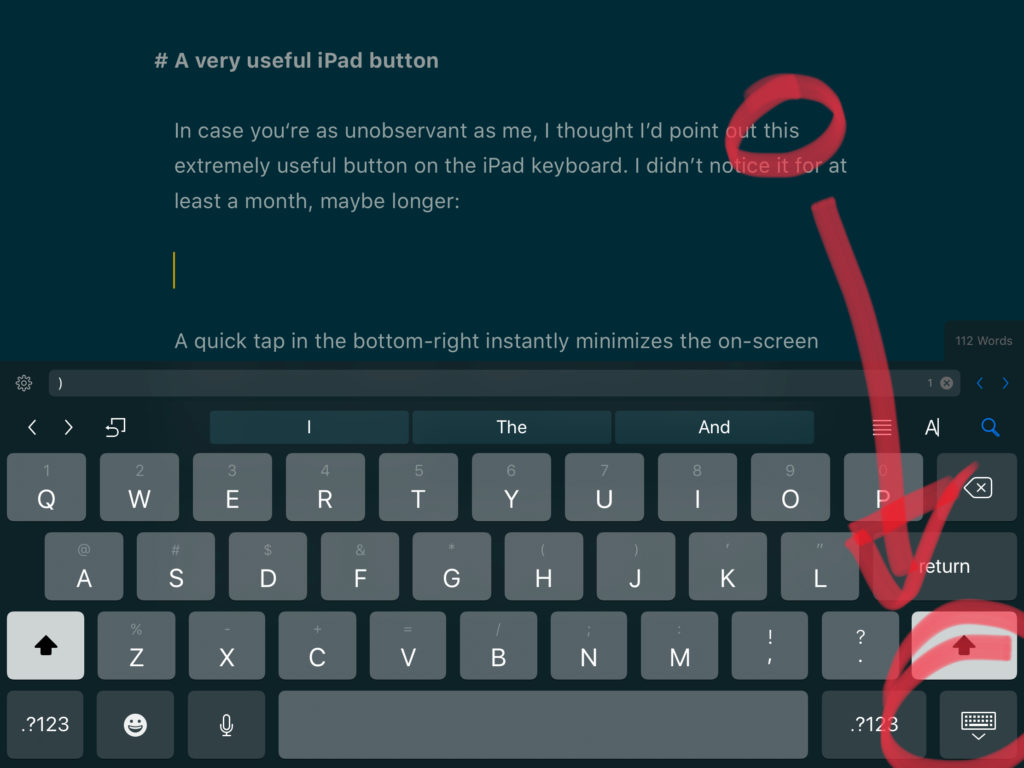
A quick tap in the bottom-right minimizes the on-screen keyboard. This is essential in making stuff work in your web browser. Form fields and the like are frequently hidden under the keyboard in mobile Safari.
A tap-and-hold of this button lets you undock and/or split the on-screen keyboard. I don’t find undocking useful on my 10.5” iPad (there’s not really anywhere for it to go), but splitting is nice for handheld usage when it’s implemented correctly.