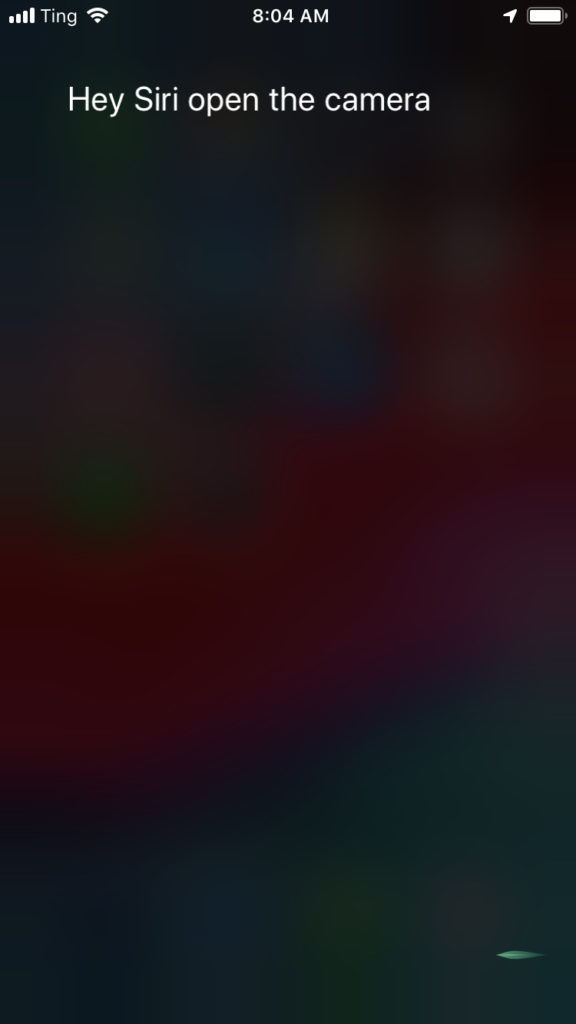
A local urbanism blog is encouraging the sharing of sidewalk-shaming photos (good!) and it occurred to me that not everyone knows you can take a photo from an iPhone without ever using the touchscreen.
- Just say “Hey Siri, open the camera!” if you have “Hey Siri” enabled. Otherwise, press and hold the home button or the button on your earbuds to wake Siri up, then say it.
- Compose your shot.
- Press either of the volume buttons to take the picture.
And there you have it. You can access the camera without unlocking your phone, and take a picture without ever using the touchscreen. Great for documenting unshoveled sidewalks, as well as snapping pics of dogs in their cute little winter sweaters and booties.